Using Banlist
Now that we have everything set up, let’s talk about actually using the program. While in the game channel, use the commands /fromall and /pingall to check everyone’s ping and location. Boot people as you see fit.
Now, use Hotkeys to put in any phrases like gamerules as you see fit.
-
Then hit go:
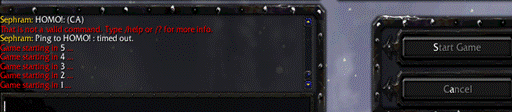
-
Good job, you’ve gotten the game up and going. Things are going fine, but then you see this...

-
First, type in /Banlast leaver. Banlist will automatically ban the player with your leaver comment, filling any holes.

-
After game, you can minimize banlist and checkout what bans you made in game, as well as make additional bans as you see fit.
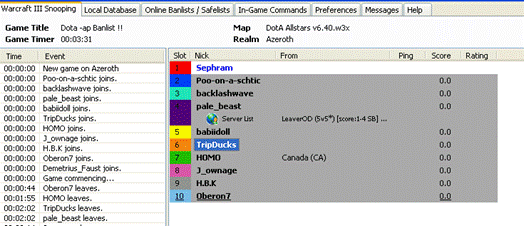
-
Forgot to ban someone during the game? You can always create a ban manually. First, find the offender in your list. You can manually put in a ban for him by right clicking on his name, and typing in the information.
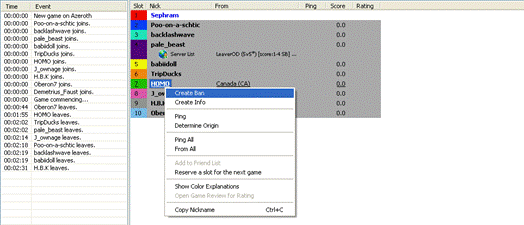
-
You’ll get this box:
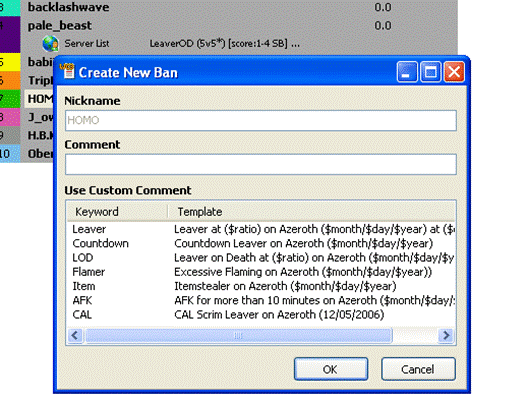
-
Now, if you click on Leaver, you’ll notice that Banlist fills in the details for you. All you need to do is click OK:
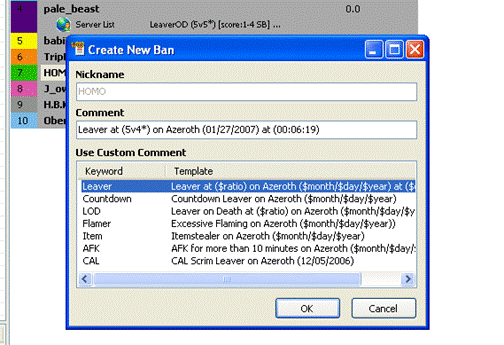
-
And there’s your ban!
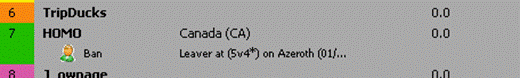
You can use info’s to make notes on other players in the game. Info’s are most often used to notate people you want to or don’t want to play with again. To put in an info, just right click the player’s name, and clicking Create info.
THAT’S IT! YOUR DONE! You can now use Banlist like a pro!
Any more questions? Head to the FAQ for some more answers!
Or, Check out the Banlist.nl Forums!