Installing the Beta Version
This guide was created to help people install the beta version 3.1 of banlist. There were many topics that kept asking why the dxhook.dll error kept popping up. Please follow this guide to understand exactly how to install the beta version.
What You Will Need First
This is a common misconception and is the error that most people usually encounter. You MUST have banlist version 3.0 installed first before you are able to use the beta version.
Installing Version 3.0 (you can skip if you already have it installed): Please follow the setting up guide.
NOTE: You have to install the beta version while wc3banlist is not in use. Remember to close the program before attempting to install the beta version.
Installing the Beta Version of banlist:
-
Download the beta banlist version from wc3banlist.de under the downloads section.
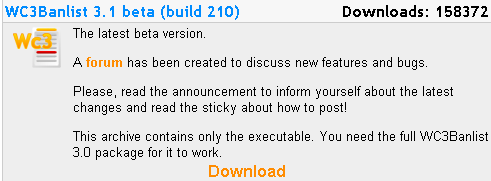
-
If you downloaded it onto your desktop, open the archive by using winrar, winzip, or any other unpacking program.
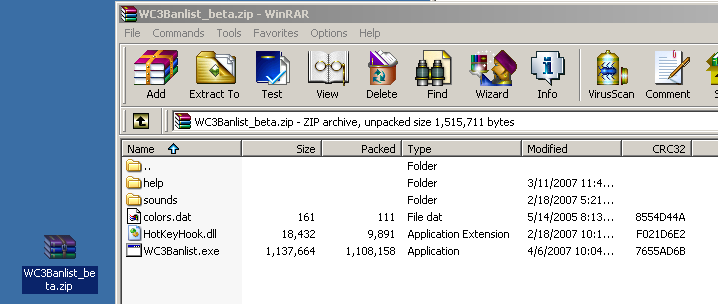
-
Extract the files to your banlist folder. By default, the directory is located under "C:\Program Files\Wc3Banlist\". If you installed it on another drive or in a different location, then extract the files to that folder.
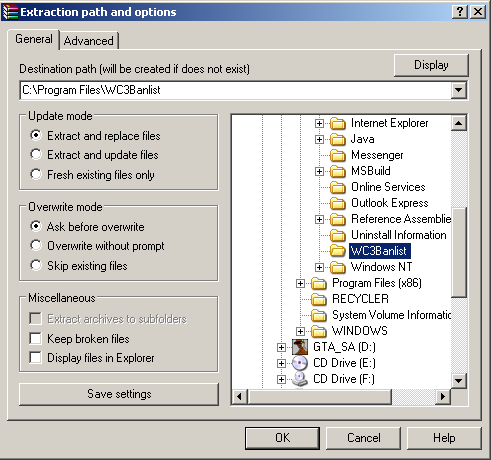
-
Your unpacking program should ask if you want to overwrite the files in the specified folder. Select "Yes to All". This will replace version 3.0 with the new beta version files.
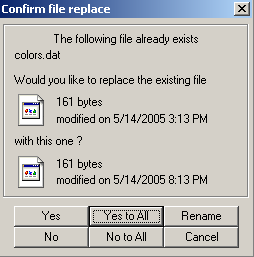
-
The files should finish extracting. Now open wc3banlist using your normal shortcut. You should see at the bottom of the snooping tab "WC3Banlist Version 3.1.0.210 (beta)".
